
A list of UKAT Citations and Evidence Levels
- Subject:
- Educational Technology
- Material Type:
- Data Set
- Author:
- Aujalee Moore
- Date Added:
- 09/23/2022


A list of UKAT Citations and Evidence Levels

A brief video in easy-to-understand language that provides an overview of accessibility features to look for in digital learning materials.

A Reference for Creating Accessible Office Documents
Short Description:
With much of the world gone digital, learning to create documents that are accessible to everyone is becoming a necessary skill. Intended for a general audience, this free resource reviews a wide range of document authoring applications, including the tools they contain for creating accessible documents, and tests them to ensure they do not contain potential barriers. Learn how to create accessible word processed documents, spreadsheets, presentation slides, and PDF documents, among others, so they are accessible to everyone.
Long Description:
With much of the world gone digital, learning to create documents that are accessible to everyone is becoming a necessary skill. Intended for a general audience, this free resource reviews a wide range of document authoring applications, including the tools they contain for creating accessible documents, and tests them to ensure they do not contain potential barriers. Learn how to create accessible word processed documents, spreadsheets, presentation slides, and PDF documents, among others, so they are accessible to everyone.
Word Count: 113386
(Note: This resource's metadata has been created automatically by reformatting and/or combining the information that the author initially provided as part of a bulk import process.)

Understanding the VPAT®
Share:
You may come across the Voluntary Product Accessibility Template (VPAT) as you research vendors of digital materials and technologies and consider their products for procurement. The VPAT is meant to help U.S. federal government agencies determine how well the products they purchase meet the Section 508 accessibility standards. Many organizations outside the federal government now require the submission of a VPAT in their procurement process, especially if they receive any kind of federal funding. This includes K-12 schools and institutions of higher education.
Start with general information about the VPAT, then review a sample Accessibility Conformance Report (ACR) similar to one a vendor would submit for your consideration. Each section of the sample ACR (which is just a filled out VPAT) includes comments to help you understand the information you would find in that section of an ACR.

The purpose of Unified Arabic Braille Portal is to present the Arabic Braille table in math and science signs/ symbols, as well as to develop the first eight-dots Arabic computer braille table to take benefit of its multiple features, such as writing or reading a single code in a single cell and supporting some computer signs.

Universal Design for Learning (UDL) is a framework for learning design. It is based on research in the learning sciences that each individual is unique in how they learn, and within that variability are patterns that are systematic and predictable based on three neural networks that govern the learning process in the brain (Meyer et al., 2014). Knowing the sources and ranges of this variability helps learning designers proactively design to address it. UDL reflects a paradigm shift from curriculum-centered classrooms to learner-centered classrooms that allow for flexibility in learning. The goal of UDL is for all students to have access to learning and for all students to have agency as learners.
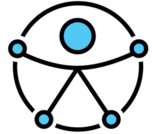

After a decision-making team has selected the accessible format(s) needed and identified where to acquire them, the team considers what types of supports are needed for a learner to use the accessible materials for school, at home, at work, or in the community.
In order to be successful with using accessible formats, learners will need a number of supports.

This lesson will step you through creating a copy of the Special Education verification form and filling it out. This will allow you to verify that you are meeting the minutes on student's IEP's. This will help your Special Education program remain in compliance and provide administrators a shareable document that will allow them to easily see schedules.

A set of questions that can be used to evaluate the accessibility of materials considered for procurement.

Kelly Hammond, Open Educational Resources (OER) and Instructional Technology Adjust at CUNY School of Professional Studies, talks about the importance of developing a strategic introduction to the OER-DEIA Action Plan for K-12 District Implementation that provides users with critical information that gives them a solid foundation when beginning their OER-DEIA journey. As she developed this section of the guide she reflected on her own OER journey and asked herself the guiding question, "What would I have needed to know in order to get there faster and more comfortably?"

Tracy Rains, Virtual Learning Specialist at Appalachia Intermediate Unit, talks about developing two key components of the OER-DEIA Action Plan for K-12 District Implementation: The Collaboration Plan and the Educator and Staff Professional Learning Plan. She provides insight into why both of these sections are critical to the success of any OER-DEIA initiative.
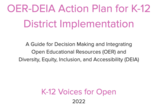
This video provides an overview of the K-12 Voices for Open OER-DEIA Action Plan for K-12 District Implementation. Amee Evans Godwin of ISKME and Rebecca M. Henderson of the Westmoreland Intermediate Unit provide you with an overview of the work being done by K-12 Voices for Open, the purpose of this guide, and the process of developing the guide. Finally, they walk you through the nine sections of the K-12 Voices for Open OER-DEIA Action Plan for K-12 District Implementation, and explain the ways in which the sections can be used by districts.

This google doc has links to videos and other resources organized by Topic. Many are only a few minutes long, and tightly focused on helping educators solve common assistive technology issues.

The ADA National Network provides several ways to access informational materials about the ADA.

This page introduces the Web Content Accessibility Guidelines (WCAG) international standard, including WCAG 2.0, WCAG 2.1, and WCAG 2.2. WCAG documents explain how to make web content more accessible to people with disabilities.
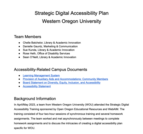
In April/May 2023, a team from Western Oregon University (WOU) attended the Strategic Digital Accessibility Training sponsored by Open Oregon Educational Resources and WebAIM. The team worked and met asynchronously between meetings to complete homework assignments and to discuss the intricacies of creating a digital accessibility plan specific for WOU. One major takeaway from WebAIM’s training was that the foundation for a digital accessibility plan is a digital accessibility policy. The creation of a digital accessibility policy was added to the university’s Equity Action Plan.

Web accessibility refers to the design and development of websites, tools, and technologies in
a manner that enables individuals with disabilities to utilize them.
By the end of this course, you should be able to:
― Describe the guiding principles of web Accessibility
― Identify major features of HTML Accessibility
― Review the essential components of web Accessibility
― Discuss approaches towards ensuring Web Accessibility

The World Wide Web Consortium (W3C) develops international standards for the Web: HTML, CSS, and many more.
The W3C Web Accessibility Initiative (WAI) develops standards and support materials to help you understand and implement accessibility.

Web Accessibility for Developers is a technical book aimed primarily at programmers. Learn how to develop accessible interactivity on the Web and gain expertise using WAI-ARIA, a W3C specification that enables optimal use of assistive technologies, like screen readers, when navigating the Web.