
In this module, we will provide all related information about web and document accessibility and ways of implementation.
- Subject:
- Applied Science
- Education
- Higher Education
- Technology
- Material Type:
- Module
- Author:
- Mada Center
- Date Added:
- 11/28/2023


In this module, we will provide all related information about web and document accessibility and ways of implementation.

All comprehensive school counseling programs include Tier 1 supports - provided within the larger context of a schoolwide MTSS - to promote students' academic, social/emotional, and college/career development. Join us to explore what Tier 1 truly means for CSCPs and learn how to assess your site’s school counseling Tier 1 implementation.Learning Objectives:(1) Explore ways to thoughtfully consider how to deliver Tier 1 school counseling supports that ensure ALL students gain the attitudes, knowledge, and skills they need to be successful(2) Learn strategies to assess our current level of implementation and make plans for strengthening the Tier 1 school counseling program, in partnership with administrators.
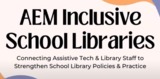
Material access is a topic that both school library staff and assistive technologists are deeply connected with and passionate about. However, there are often times in which professionals in these fields are disconnected. In this session, Kasey Fernandez, MEd shares policy and practice changes the Tigard-Tualatin School District has made as a result of collaboration between the assistive technology and school library leads.

Sarah Statham, MEd Transition Network Facilitator (TNF) Multnomah, Washington, Columbia & Clatsop counties | Lon Thornberg, MEd Transition Network Facilitator (TNF) Eastern Oregon with InterMountain ESD |The Transition IEP contains post-secondary goals in education, training, employment, and independent living. This session will share universal tech tools for transition that support and accommodate transition age students on the journey to reaching their post-secondary goals. This session will also highlight collaborative and coordinated relationships between students, educators, specialist’s and outside agencies that can be enhanced by the understanding of student’s use and past history with AEM & AT. Use of tools and AEM strategies to access transition activities and resources will be shared.
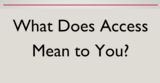
Session #1 of 8 AEM Across the Lifespan with OTAP - An Accessible Educational Materials Virtual Mini-Conference (recorded 12.07.23)Presented by Debra FitzgibbonsSession Description: Inclusion of all learners in all Early Childhood environments begins by ensuring equal access to learning activities for all children. Timely provision of accessible options ensures learners with disabilities can access the same information, engage in meaningful participation, and enjoy the same services as non-disabled students, with equivalent ease of use. This session will review common vocabulary, reference relevant state and national legislation related to AEM in the early years and connect the dots by sharing examples of Assistive Technology and Accessible Educational Materials in Early Childhood Environments. It is never too early to help learners explore and discover what works for them.

Sheila Hoover, MA, CAGS, CRC, CVE | VR Field Services Specialist | Oregon Department of Human Services/Vocational Rehab |Nathaniel (Nathan) Baniqued, OTD | OT/AT NWRESD

Join this session to gain insight on easy-to-implement techniques to create educational materials and vet technology tools for accessibility. Participants will learn how to create accessible Google and Word docs and how to quickly decide which tools should be used and which ones should be left on the curb! While it is important to ensure ed tech tools meet accessibility requirements, we recognize that educators and practitioners have many demands already placed on them. Our goal for this session is to have simple ways to create accessible educational materials with immediate implementation and to demystify vetting for accessibility. That way, we can direct our limited resources to those tools that will better meet the needs of all of our learners. Learning Objectives: 1. Define what it means for an educational tool to be “accessible” 2. Perform a simple test of keyboard (or switch) accessibility to identify any significant barriers on an educator selected tool that might keep groups of learners from using the app for learning. 3. Use a built-in accessibility features on devices to quickly test how well an educational app meets basic accessibility requirements before it can be considered for use with learners 4. Create accessible materials using Google and Word docs

AEM for Inclusion session #2 with Jennifer SouthSession Description: This AEM session will review the meaning of accessibility, and look at why standard formats can create barriers for certain learners. In contrast, we will outline and explore the basic accessible formats. Ideally, educators would provide materials that their students can access, but when that doesn’t happen, learners need a solution. Additionally, some accessible formats may require the use of an assistive technology tool to allow the student to fully interact with the materials being presented. This session will focus on free or low-cost accessible technology tools available on a variety of devices and platforms. Having the right tool for the task can mean the difference in a student’s meaningful and successful participation in their education!

AEM Across the Lifespan session #6 | Gayl Bowser, M.Ed.Independent Consultant | Session Description: When students with disabilities are provided with print based educational materials in accessible formats, their ability to succeed in inclusive educational settings increases significantly. One-to-one technology options for students have resulted in environments where most of the needed resources to provide AEM are available. Yet without administrative support and agency guidelines, it is unlikely that Oregon’s classrooms will be able to provide the accessible learning environments that are mandated by federal and state laws. This presentation will discuss specific roles and actions that school administrators can take to ensure accessible learning environments for students who need accessible educational materials.

When the team has assessed a student's need for AEM, chosen formats and acquired them, it is only the beginning of the effective use of AEM. In this session we will explore ideas about how teachers and students use AEM in real classroom settings. We will share ideas about questions like "How do students develop skills to use AEM independently?" and "What do teachers need to know about teaching in classroom groups where some students require accessible formats?" When you join this session you will have the opportunity to explore basic concepts of classroom management for AEM and apply them to real students and educators in your own practice.

AEM for Inclusion Session #4, originally recorded 1.16.24Gayl Bowser, M.Ed | Independent Consultant | Assistive Technology CollaborationsSession Description: There are four main activities involved in IEP team consideration of a student's need for AEM. 1.)Determine the student’s need for AEM; 2.)Select the Accessible format(s) the student needs; 3.)Plan to acquire the Materials; 4.) Determine services and support that the student will need. In this AEM for Inclusion webinar, we will use the Oregon Standard IEP form to identify the ways that team decisions can be recorded in meaningful ways so that everyone on a student's educational team understands the plan for AEM.

AEM for Inclusion session #5, originally recorded 2.20.24Wendy Burkhardt, MS ATACP | High Desert ESDOnce your team has determined and documented that a student requires Accessible Educational Materials, it is time to search for and acquire the materials in the format(s) the student needs to meet their goals. This session reviews the types of accessible formats and the technologies they are compatible with. We will discuss best practices to provide alternative formats in a timely manner, including resources at a district, state and national level. Best practice incorporates accessibility into curriculum purchasing for universal access to all students. We will share AEM repositories such as the well-known Bookshare and Learning Ally to acquire accessible materials not currently available at the district level.

AEM Across the Lifespan session #3Michelle Soriano, M.Ed. | Technical Assistance Specialist | National Center on Accessible Educational MaterialsKelli Suding, M.Ed. | Technical Assistance Specialist | National Center on Accessible Educational MaterialsSession Description: Are you looking for a systematic way to ensure that all students have access to high-quality accessible educational materials (AEM) that meet their individual needs? Do you want to learn how to apply the four-step AEM decision-making process from the National AEM Center in your state or district? If so, join us for this interactive session where we will share practical tools and strategies to help you make effective AEM decisions.By the end of this session, you will have a clear understanding of the four-step AEM decision-making process and how to use it to improve outcomes for students with disabilities.Learning Objectives:- Identify the need for AEM and related services- Select and acquire appropriate AEM and related services- Understand how AEM and AT work together- Monitor and evaluate the effectiveness of AEM and related services

One of the highest impact strategies for aligning to 5030 and the ASCA National Model is partnering with administrators around CSCP staff’s use of time. Join us for expert tips, tools, and recommendations for time analysis and planning through an equity lens.

This PPT goes over how those who are able-bodied need to be more mindful in our actions and sayings to those who have a disablity. Resources on how to make your content more accessible is also provided.

What is the Americans with Disabilities Act (ADA)?
The Americans with Disabilities Act (ADA) became law in 1990. The ADA is a civil rights law that prohibits discrimination against individuals with disabilities in all areas of public life, including jobs, schools, transportation, and all public and private places that are open to the general public. The purpose of the law is to make sure that people with disabilities have the same rights and opportunities as everyone else. The ADA gives civil rights protections to individuals with disabilities similar to those provided to individuals on the basis of race, color, sex, national origin, age, and religion. It guarantees equal opportunity for individuals with disabilities in public accommodations, employment, transportation, state and local government services, and telecommunications. The ADA is divided into five titles (or sections) that relate to different areas of public life.
In 2008, the Americans with Disabilities Act Amendments Act (ADAAA) was signed into law and became effective on January 1, 2009. The ADAAA made a number of significant changes to the definition of “disability.” The changes in the definition of disability in the ADAAA apply to all titles of the ADA, including Title I (employment practices of private employers with 15 or more employees, state and local governments, employment agencies, labor unions, agents of the employer and joint management labor committees); Title II (programs and activities of state and local government entities); and Title III (private entities that are considered places of public accommodation).

Discover the latest updates for Microsoft Learning Tools and the inclusive classroom including support for reading, writing, math and communication. The pres...

Persons with Disabilities (PWDs) face daily challenges and barriers in different sectors, especially the ICT field, which result in their exclusion from accessing learning opportunities and using digital technologies.
This training workshop is part of the Mada Academy ICT accessibility training program.
By taking this introductory training session, you will understand and learn the foundations of ICT Accessibility. You will be introduced to the broad scope of disability, accessibility, and the related legal landscape, and you will explore the key principles guiding accessible content creation.
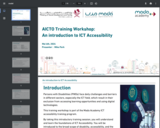
Persons with Disabilities (PWDs) face daily challenges and barriers in different sectors, especially the ICT field, which result in their exclusion from accessing learning opportunities and using digital technologies.
This training workshop is part of the Mada Academy ICT accessibility training program.
By taking this introductory training session, you will understand and learn the foundations of ICT Accessibility. You will be introduced to the broad scope of disability, accessibility, and the related legal landscape, and you will explore the key principles guiding accessible content creation.

تمكن هذه الورشة من الإلمام بالمعرفة والمهارات اللازمة لإنشاء المستندات التي يمكن للجميع الوصول إليها وفهمها، بما في ذلك الأشخاص ذوي الإعاقة. توفر هذه الورشة فهمًا شاملاً للمبادئ التوجيهية والأدوات الأساسية لإنشاء المستندات القابلة للنفاذ الرقمي بإعطاء الأولوية للشمولية وسهولة الاستخدام.