
Middle School lesson on Digital Literacy to help students determine is website are credible.
- Subject:
- Education
- Material Type:
- Activity/Lab
- Author:
- John Standerford
- Date Added:
- 03/29/2020


Middle School lesson on Digital Literacy to help students determine is website are credible.

Hyperdoc playlist of activities for digital literacy lesson. Teacher will need to populate the "Guided Practice" section with updated links to current events. Check out The Sift from the News Literacy Project to get ides.

This unit facilitates students in studying the positive and negative effects of society’s current preoccupation with digital media, with specific focus on teenagers. Students will be introduced to the concept of Utopia via an excerpt from Thomas More and the song “Imagine” by John Lennon. The class will then proceed to research historical Utopian communities such as the Amish and the Shakers among others. Following this the class will be encouraged to engage in a self-reflection on digital use. Research will be conducted on the potential positive effects of digital media, such as for academic research and learning, safety and self-help, as well as negative consequences of excessive digital media use noted in the literature such as effects on attention span, psychosocial functioning, and behavioral addiction. Strategies used during the nonfiction portion of the unit will include a minimum of teacher presentation, with an emphasis on individual and group research, student-created multimedia presentations, note taking, class discussions, and reflective writing. Then the unit will delve into the prevalence and fascination with dystopian literature and study a classic science fiction story, “The Veldt” by Ray Bradbury, and discuss the role of technology in this dystopia. Finally, students will write their own stories imagining how digital technology will impact a future that may occur in their lifetimes.

The first video in the digital media series. Digital Media is defined as: any media that are encoded in a machine-readable format. It can be created, viewed, distributed, modified and preserved on computers.
In this lesson we will look at the following:
-Digital Publications
-Digital Audio
-Digital Graphics
-Digital Photography
-Digital Video

We continue our look at digital media with digital publications. We examine eBooks, self publishing, two great authors, the death of traditional newspapers, blog and microblogs.
Links from Video:
-http://www.createspace.com/
-http://www.lulu.com/
-http://jlbourne.com/
-http://monsterhunternation.com/
-https://wordpress.com/
-https://www.tumblr.com/
-https://www.facebook.com/mrfordsclasslearning
-https://twitter.com/mrfordsclass

Part 1 of 2 focusing on digital audio. This is part of our Introduction to Computers - Digital Media lessons.
This lesson looks at:
-Sampling Rate
-Bit Depth
-Mono/Stereo/Surround
-Recording formats

Part 2 of 2 focusing on digital audio. This is part of our Introduction to Computers - Digital Media lessons.
This lesson looks at how we get audio into and out of the computer:
-Sound cards
-Microphones
-Audio editing software
-Speaker configurations
Links from Lesson:
-http://grooveshark.com/
-http://www.jango.com/
-http://www.pandora.com/
-https://www.spotify.com
-http://www.iheart.com/
-http://audacity.sourceforge.net/

Video 5 of our Digital Media, Introduction to Computers series. In this video we look at digital imagining.
Topics covered:
•Color Modes
•Image File Format
•Digital Cameras
•Image Quality
•Image Editing Software
•Online Photo Albums
Links from Video:
•https://www.flickr.com/
•http://picasa.google.com/
•http://www.shutterfly.com/
•http://www.smugmug.com/
•http://www.tomsguide.com/us/dslr-vs-mirrorless-cameras,news-17736.html
•http://www.gimp.org/

The last video in our digital media series from Introduction to Computers.
This video looks at the basic of digital video including: frame rate per second, SD/HD, pixels, aspect ratio, things to look for when buying, streaming video, and video editing software. We also give out digital media picks.
Links from Video:
-http://www.videomaker.com/
-File Format http://bit.ly/1m5gMVM
-http://www.hulu.com/
-http://vimeo.com/
-https://www.netflix.com
-http://www.ustream.tv/
-http://audacity.sourceforge.net/
-http://www.mediacollege.com/
-http://www.bhphotovideo.com/

A survey of a range of disciplines whose practitioners are venturing into the new field of digital rhetoric, examining the history of the ways digital and networked technologies inhabit and shape traditional rhetorical practices as well as considering new rhetorics made possible by current technologies

The Living Book of Digital Skills (You never knew you needed until now) is a living, open source online guide to 'modern not-quite-technical computer skills' for researchers and the broader academic community.

In this lesson, students will explore how technology can be a useful tool for active citizenship.

Our first lesson in our FREE Introduction to Computers/ Business Computers Information Systems (BCIS) course.
This video will introduce new students to this series and what they can expect.
Our first lesson in our FREE Introduction to Computers/ Business Computers Information Systems (BCIS) course.
This video will introduce new students to this series and what they can expect.
Our first lesson in our FREE Introduction to Computers/ Business Computers Information Systems (BCIS) course.
This video will introduce new students to this series and what they can expect.

Our second video in the free Introduction to Computer series. This video defines and examines what digital literacy means. We also look at why it is important.

Our third video defines the term digital. We also explain what binary is and show the viewer how to count in binary and do conversions from our every day base 10 numbering system to binary.

The fourth and final video in our Lesson 1 Digital World series looks at what exactly is a computer. We take a quick look at the history of the PC, the general components of a computer and answer the question "what kind of computer should I buy."
Our next lesson series, will focus on computer hardware.
Links from video:
http://lifehacker.com/
http://www.thinkgeek.com/
http://www.techguylabs.com/
http://www.digitalliteracy.gov/

This resource contains a series of 9 digital skill building assignments that were initially used in an online course of postsecondary students from a variety of disciplines. The assignments have a short description followed by an 'over to you' section, which asks students to either practice the skills or reflect on what the skills would mean for them. The assignments could be used in an online class, as a hands-on activity during a face-to-face course, or assigned for students to complete on their own time, outside of class.

Photo by freestocks on UnsplashThe focus of this class is on learning the basics of commonly used computer applications, web concepts, multimedia, and general digital literacy to prepare you for living a digital life. Students will be able to navigate basic computer functions, MS Office Suite, understand computer ethics and the basics of ADA and accessiblity. The course is designed to gain and enhance students' abilities to effectively apply digital tools, technologies, and resources to communicate ideas and solve problems. Students will learn how to navigate, evaluate, create, and critically apply information by using a wide variety of applications such as MS Word, MS Excel, MS Access and MS PowerPoint. This course will also provide guidance on the professional and ethical application of these tools. Materials in this course are OER materials as well as published articles and videos.

In Romanian universities, European Studies are traditionally focused on social and political sciences, economics, law or history, as well as international relations. Lately, EU aspects have increasingly been included in study areas that are not specifically related to the EU, and tailor-made courses on specific EU issues have been introduced that are relevant for graduates in their professional life.Unfortunately, only a few interdisciplinary modules have been developed over the last few years in Romanian universities. Therefore, West University of Timisoara (WUT) looks to the best ways of delivering the European dimension in all study programmes, by involving the use of new technologies and innovative teaching methods.Thus, the general aim of the proposed project is to integrate a short teaching programme about digital literacy (DL) into different European contexts, into curricula of different specialisations within WUT. The proposed module adopts innovative teaching methodologies based on Open Educational Practices (OEP), such as flipped classroom, MOOCs.
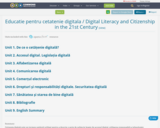
Cetățenia digitală este un termen umbrelă utilizat pentru a descrie o serie de subiecte legate de accesul digital, utilizarea responsabilă a tehnologiei, alfabetizarea digitală financiară, amprentele digitale și chiar bunăstarea fizică și psihologică. Este clar că cetățenia digitală se poate manifesta în mai multe feluri, fiind considerată și abordată variat/în alte moduri de către diferiți oameni. Ceea ce este însă important este recunoașterea faptului că, pentru a progresa în noua societate/economie digitală, avem nevoie de cunoștințe și competențe noi, bazate pe era digitală. Sperăm ca modulul propus vine în întâminarea tuturor formatorilor cu o abordare modernă, reușind să facă dintr-un proces de specializare tehnică o experiență dinamică, eficientă și relevantă, pentru formarea unor generații de cetățeni responsabili și activi.