
In this lesson, students will apply the concept of loops they learned in order to animate their sprites.
- Subject:
- Applied Science
- Computer Science
- Material Type:
- Activity/Lab
- Author:
- NYC Computer Science for All
- Date Added:
- 03/31/2021

In this lesson, students will apply the concept of loops they learned in order to animate their sprites.

In this lesson, students will learn about the two concepts at the heart of Sprite Lab: sprites and behaviors. Sprites are characters or objects on the screen that students can move, change, and manipulate. Behaviors are actions that sprites will take continuously until they are stopped.

This lesson features Sprite Lab, a platform where students can create their own interactive animations and games. In addition to behaviors, today students will incorporate user input as events to create an "alien dance party".

In this lesson, students will create an interactive Virtual Pet that looks and behaves how they wish. Students will use Sprite Lab's "Costumes" tool to customize their pet's appearance. They will then use events, behaviors, and other concepts they have learned to give their pet a life of its own!
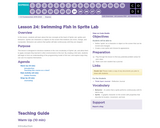
In this lesson, students will learn about the two concepts at the heart of Sprite Lab: sprites and behaviors. Sprites are characters or objects on the screen that students can move, change, and manipulate. Behaviors are actions that sprites will take continuously until they are stopped.

This lesson features Sprite Lab, a platform where students can create their own alien dance party with interactions between characters and user input. Students will work with events to create game controls.

Here, students will use Sprite Lab to create their own customized behaviors.

In this lesson, students will create an interactive Virtual Pet that looks and behaves how they wish. Students will use Sprite Lab's "Costumes" tool to customize their pet's appearance. They will then use events, behaviors, and other concepts they have learned to give their pet a life of its own!
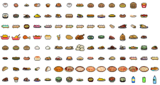
Create 100 icons variations that fit a central theme for a Gameboy-style icon set, such foods, hero portraits, spells, enemies, or robots.