
In this lesson, students will apply the concept of loops they learned in order to animate their sprites.
- Subject:
- Applied Science
- Computer Science
- Material Type:
- Activity/Lab
- Author:
- NYC Computer Science for All
- Date Added:
- 03/31/2021

In this lesson, students will apply the concept of loops they learned in order to animate their sprites.

Returning to loops, students learn to draw images by looping simple sequences of instructions. In the previous plugged lesson, loops were used to traverse a maze and collect treasure. Here, loops are creating patterns. At the end of this stage, students will be given the opportunity to create their own images using loops.

This activity revisits Happy Maps. This time, student will be solving bigger, longer puzzles with their code, leading them to see utility in structures that let them write longer code in an easier way.

Building on the concept of repeating instructions from "Happy Loops," this stage will have students using loops to get to the acorn more efficiently on Code.org.

In this lesson, students continue learning the concept of loops. In the previous lesson, students were introduced to loops by moving through a maze and picking corn. Here, loops are used to collect treasure in open cave spaces.

As we start to write longer and more interesting programs, our code often contains a lot of repetition. In this lesson, students will learn about how loops can be used to more easily communicate instructions that have a lot of repetition by looking at the repeated patterns of movement in a dance.
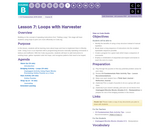
Building on the concept of repeating instructions from "Getting Loopy," this stage will have students using loops to pick corn more efficiently on Code.org.
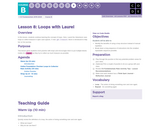
In this lesson, students continue learning the concept of loops. Here, Laurel the Adventurer uses loops to collect treasure in open cave spaces. A new `get treasure` block is introduced to help her on her journey.

Returning to loops, students learn to draw images by looping simple sequences of instructions. In the previous online lesson, loops were used to traverse a maze and collect treasure. Here, students use loops to create patterns. At the end of this stage, students will be given the opportunity to create their own images using loops.

Building on the concept of repeating instructions from "Getting Loopy," this stage will have students using loops to help BB-8 traverse a maze more efficiently than before.
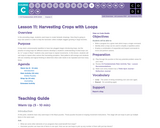
In the preceding stage, students used loops to create fantastic drawings. Now they're going to loop new actions in order to help the harvester collect multiple veggies growing in large bunches.

This lesson was originally created for the Hour of Code, alongside the Minecraft team. Students will get the chance to practice ideas that they have learned up to this point, as well as getting a sneak peek at conditionals!
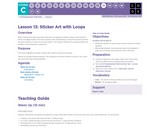
Watch student faces light up as they make their own gorgeous designs using a small number of blocks and digital stickers! This lesson builds on the understanding of loops from previous lessons and gives students a chance to be truly creative. This activity is fantastic for producing artifacts for portfolios or parent/teacher conferences.
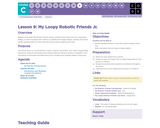
Building on the initial "My Robotic Friends" activity, students tackle larger and more complicated designs. In order to program their "robots" to complete these bigger designs, students will need to identify repeated patterns in their instructions that could be replaced with a loop.
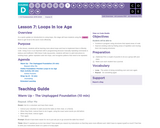
As a quick update (or introduction) to using loops, this stage will have students using the `repeat` block to get Scrat to the acorn more efficiently.

This lesson builds on the understanding of loops from previous lessons and gives students a chance to be truly creative. This activity doubles as a debugging exercise for extra problem-solving practice.

In this online activity, students will have the opportunity to push their understanding of loops to a whole new level. Playing with the Bee and Plants vs Zombies, students will learn how to program a loop to be inside of another loop. They will also be encouraged to figure out how little changes in either loop will affect their program when they click `Run`.
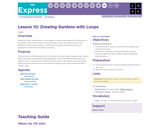
Returning to loops, students learn to draw images by looping simple sequences of instructions. In the previous online lesson, loops were used to traverse a maze and collect treasure. Here, students use loops to create patterns. At the end of this stage, students will be given the opportunity to create their own images using loops.

Building on the concept of repeating instructions from "My Loopy Robotic Friends," this stage will have students using loops to get to the acorn more efficiently on Code.org.
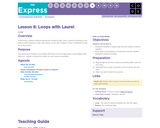
In this lesson, students continue learning the concept of loops. Here, Laurel the Adventurer uses loops to collect treasure in open cave spaces. A new `get treasure` block is introduced to help her on her journey.