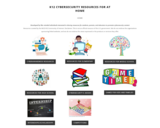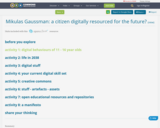The goal of this module is to give teachers an overview of the basic considerations concerning integrating technology in the classroom to meet the needs of all learners.
Users:
Higher Education Instructors: This module could be integrated into a content area course or used as a mini course on technology integration.
Librarians: This module could be used as an in-service tool to introduce teachers to technology integration, library resources and how the librarian and teacher can work together to select, implement, and assess technology to enhance student learning.
Self-Paced Study: Anyone can work through the module at their own pace for professional development.
The goal of this module is to give teachers an overview of the basic considerations concerning integrating technology in the classroom to meet the needs of all learners.
The learner will assess their access to technology and their personal beliefs and attitudes about technology.
Learning Objectives
The learner will examine two models of technology integration.
TPACK - Technological Pedagogical Content Knowledge
SAMR Model of Technology Integration
The Common Core Standards that are related to technology and digital media will be examined.
Learners will choose a common core standard that suggests using technology and/or digital sources of information and identify technology(s) that will support the standard and enhance the learning environment. The focus will be on selecting technology for the content area (TK and CK) and determine the level of SAMR addressed in the application of the technology
Learners will reflect on best practices for maximizing using technology
Learners will use a technology evaluation rubric to evaluate a technology tool selected to meet a specific learning goal.
Learners will examine the important considerations regarding ethical and safe use of technology and Internet use.
Learners will examine and evaluate the “Privacy Policy” of two educational game companies.
Learners will develop a Technology Integration Professional Development Plan that will include their areas of need and a timeline and resources (network/PLC).