
Fire Safety Tag integrates the skills of stop, drop, and roll and dialing 911 with locomotor skills, movement patterns and spatial awareness.
- Subject:
- Education
- Material Type:
- Lesson
- Lesson Plan
- Date Added:
- 05/26/2022

Fire Safety Tag integrates the skills of stop, drop, and roll and dialing 911 with locomotor skills, movement patterns and spatial awareness.

Fun Fitness Activity to introduce 4 ways to build a healthy body and healthy brain:
Exercise - Drink Water - Eat Healthy - Sleep

Students will learn how to produce their own sounds to add to their video projects. This technique is called Foley Art. There are several excellent videos that can be shown during class or assigned as a flipped assignment. Either way, these videos should draw great discussion during class on how to capture homemade produced sounds. Some of the videos I use come from YouTube and are titled "The Magic of Making Sound," "This Artist Creates Sounds for Movies," "How the Sound Effects in 'A Quiet Place' Were Made," "Foley Artists: How Movie Sound effects are Made," and "The Hunger Games & Frozen Foley Artists Turn the Sound of Junk into Miracles--Art of Sound Ep. 3." Simply do a search for Foley Art. After the discussion, students will then select a movie trailer, convert the trailer into a file format that works with their video editing software. Once the file is uploaded into their software, students will remove/detach the audio and begin brainstorming appropriate sound effects and how these can be made for the video. Students should compile a list of at least 10 sound effects. After all students have their lists, divided the students into groups. I find that it is necessary to have more than one person in order to effectively produce the sounds. Once students are in their groups, combine their lists, and come up with 10 sounds they think they can personally produce. Students will need to brainstorm props that can be used to produce their sounds. Once the sounds have been created, each student will then add, trim, and edit the sounds and add to the movie trailer.
After the last day of editing, the students will come back together with their group and show their video to the class. Students should explain how sounds were created.
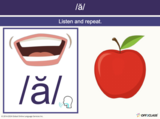
This downloadable foundational literacy lesson plan is great for newcomers who have just arrived. Objective: Introduce simple vowels. Can do: At the end of the lesson, students can distinguish simple vowels and produce an anchor word for each.To access 150+ free ESL lesson plans like this, sign up for a free Off2Class account: https://app.off2class.com/auth/register!

Beginner Yoga Workout
Linked to the Nebraska State Physical Education Standards

When to teach this lesson plan?If you are looking for a speaking lesson to use with intermediate-level students, then this is a perfect lesson to use. This lesson plan on cinema is designed to use with students that are looking to increase their fluency in speaking English. This lesson should not be used to teach beginner-level students that are still learning to form basic sentences in English.If you want additional lesson plans and support, including teachers’ notes, be sure to register for a free Off2Class account.
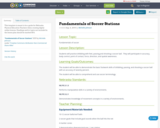
This template is meant to be a guide for Nebraska Physical Education Teachers when creating digital online lessons. Headings and/or topics not included in the lesson plan should be marked N/A.

Nebraska FCS Classes: Fundamentals of Foods & Nutrition and Culinary 1

With this lesson plan students to become better writers in the long run, and develop skills that the students must know for Istep testing. Not only does this activity allow for students to build upon previously learned concepts and use them to create their own poems, but it also helps cover aspects of the following standards: 4.RF.4.1, 4.RF.4.2l,4.RV.3.1.

This lesson teaches a student how to express ownership. Have and Have Got: an ESL Lesson Plan is suitable for elementary-level students learning about simple verbs.If you want additional lesson plans and support, including teachers’ notes, be sure to register for a free Off2Class account.

This Lesson helps students to use vocabulary related to traveling and packing. Specific skills include describing facts and decisions through the use of the future tense structure "To Be Going To".

Notre Dame, Marseille, Montpellier. If you’re looking to add a bit of color and culture to your student’s reading activities, this new ESL Lesson Plan on holiday in France offers just the ticket.Suitable for intermediate learners, the lesson plan is built around the theme of holidays. It offers students the chance to practice their reading skills while learning about intensifiers, idioms and informal language.If you want additional lesson plans and support, including teachers’ notes, be sure to register for a free Off2Class account.

In this lesson, learners of all ages get an introductory experience with coding and computer science in a safe, supportive environment. This lesson has been designed for young learners, ages 4-10, but can be adapted for older learners using the differentiation suggestions provided.

In this lesson, learners of all ages get an introductory experience with coding and computer science in a safe, supportive environment. This lesson has been designed for learners in the middle grades, ages 10-13, but can be adapted for younger or older learners using the differentiation suggestions provided. Students should have a basic understanding of simple geometry and drawing angles.

In this lesson, learners get an introductory experience with computer science and create a game using basic block code.This lesson has been designed for learners in the middle grades, ages 10-16, but can be adapted for younger or older learners using the differentiation suggestions provided.

In this lesson, learners get an introductory experience with computer science and create a game using basic block code.This lesson has been designed for learners in the middle grades, ages 10-16, but can be adapted for younger or older learners using the differentiation suggestions provided.

In this lesson, learners of all ages get an introductory experience with coding and computer science in a safe, supportive environment. This lesson has two versions.
**Option 1: Blocks**
The first option uses drag-drop blocks. This version works best for:
- Students on mobile devices without keyboards
- Younger students (6+ because the tutorial requires reading)
- International students
We recommend this for international students because JavaScript syntax is not translated and for the first Hour of Code, the translated blocks provide a better introduction.
**Option 2: JavaScript**
This option teaches the same basic concepts, but because it uses both drag-drop blocks and JavaScript, the students need to be able to type on a keyboard. For older students on computers, learning JavaScript can be fun and provide an additional challenge. This version of the tutorial is also great if you have some students in your class who have already learned some coding. It is recommended for ages 11+.

In this lesson, learners of all ages get an introductory experience with coding and computer science in a safe, supportive environment. This lesson works well for any students old enough to read (ages 6+). Younger learners will probably not finish the tutorial, but will have lots of fun working through the puzzles for an hour. High school students will mostly finish the tutorial and have some time to play on the free play level at the end.

**Tutorial Summary:** This tutorial is designed to quickly introduce the App Lab programming environment as a powerful tool for building and sharing apps. The tutorial itself teaches students to create and control buttons, text, images, sounds, and screens in JavaScript using either blocks or text. At the end of the tutorial students are given time to either extend a project they started building into a "Choose Your Own Adventure", "Greeting Card", or "Personality Quiz" app. They can also continue on to build more projects featured on the code.org/applab page.
**Age Appropriateness:** The tutorial is designed for students over 13. Because it allows students to upload custom sounds and images, young students should not use this without supervision. To protect students privacy, if your students are under 13, they will not be able to use this tutorial unless you first set up accounts for them in a section you manage.
**Checking Correctness:** This tutorial will not tell students whether they completed the level correctly. Encourage students to use the target images and directions provided in every level to know if they are on the right track. If students want to move on past a particularly tricky level they can simply click "Finish" and continue on.
Have fun completing your Hour of Code with App Lab!

In this lesson, learners of all ages get an introductory experience with coding and computer science in a safe, supportive environment. This lesson has been designed for learners of all ages but does require reading. This activity requires sound as the tool was built to respond to music.