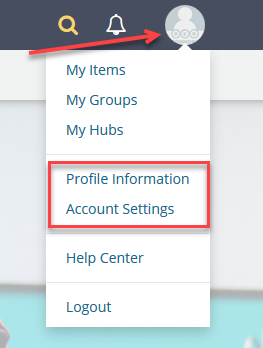Become a Member of the Make-IT Place OER Hub
by Alexandra Houff 5 years, 2 months agoTo become a member of the Make-IT Place OER hub, click on the "Join this group" button (see image below):
If you already have an account for OER Commons, you can sign in to your account and join the Make-IT Place OER Information group or any other Make-IT Place OER Hub group.
If you are new user, click on the “Register” button and enter the requested information in each field. Required fields are marked with an asterisk (*). Once you have completed the information, click the “Register” button.
You will receive an email asking you to confirm your registration with OER Commons. Click the link provided in the email, where you will be taken to the OER Commons site as a registered user.
Clicking your profile icon in the top right corner will take you to your OER Commons profile. This is where you can update your profile Information.
Once you have registered with OER Commons, joined a Make-IT Place group and your profile is updated, your membership with the Make-IT Place OER hub is complete. As a member, you can collaborate with other librarians across the state, share Creative Common licensed resources and help to grow the Make-IT Place OER Hub!