
This is an introductory level lesson for the history of the internet and HTML.
- Subject:
- Graphic Design
- Material Type:
- Lecture
- Author:
- Lindsay Masten
- Date Added:
- 11/03/2023


This is an introductory level lesson for the history of the internet and HTML.

Hii all. LP is one of the most interesting part of MATHEMATICS.
IT will be benefited in many engineering and graphical research purpose.
I have taken some important definition and steps to find LP by GRAPHICAL METHOD with examples.
Please gothrough it. I hope it will definitely reach tevery students who were interested in learning this portion. THANK YOU.

This series of lessons will teach all of the key features in Tinkercad, a free, web-based 3D design platform. When you have finished the lessons you will have a comprehensive knowledge of how to design/draw in 3D. After that all you need is practice to improve your skills.

This series of video screencasts will teach all of the key features in Tinkercad (a free, web-based 3D design platform). When you have finished viewing the videos you will have a comprehensive knowledge of how to design/draw in 3D.

This is a unit on learning how to use a vector editing program (gravit.io) used for my online graphic design class. This program is free and runs in the browser so was optimal for my students using chromebooks. Each of the 6 lessons has a written lesson tutorial with images, as well as a screencast video that goes over that lesson. 4 of the 6 lessons have an assignment associated with them. There is an outline for what each lesson goes over listed underneath the links for that lesson. All written tutorials, lessons and assignments are in google docs. Lesson 1 - Basics | Screencast Lesson 1 | Assignment Lesson 1What is Gravit.io?Canvas & ZoomSelecting ObjectsMoving objectsCopy/Paste/Delete/DuplicateSupersize, Rotate, FlipGrouping & UngroupingArranging ObjectsAlign and DistributeSavingLesson 2 - Shapes, Paths, Pen | Screencast Lesson 2 | Assignment Lesson 2Basic ShapesBasic Star-based ShapesAdjusting ObjectsShapes vs. PathPath OperationsPen ToolLesson 3 - More Paths & Type | Screencast Lesson 3 | Assignment Lesson 3 CC BY SA 3.0 Rebecca EricksonDrawing Curves with the PenTypes of NodesThe Freehand Tool & SimplifyFills & BordersThe Type ToolLesson 4 - More on Type | Screencast Lesson 4 | Assignment Lesson 4Working with Type: Text vs. PathsType AlignmentCharacter, Word and Line SpacingPutting Type on PathsLesson 5 - Gradients & Textures | Screencast Lesson 5Using the Gradient ToolFine-tuning Gradient PositionAdding More Points to a GradientWorking with TexturesAdding NoiseLesson 6 - Clipart & Vectorizing Images | Screencast Lesson 6About openclipart.orgImporting Open Clip Art into GravitVectorizing Images

Updated list of free design resources for use by educators. Includes links to photo, illustration, design, and icon resources

Business Management of a Digital Presence
Short Description:
This Creative Commons textbook is designed to introduce readers to the many components of maintaining a business' online presence through effective communication and design.
Word Count: 19874
(Note: This resource's metadata has been created automatically by reformatting and/or combining the information that the author initially provided as part of a bulk import process.)

Learn how to make a static website using the free resource GitHub Pages

The lesson refers to: The circle, its circumference, its areaPi and Fi numberPolygons and the sum of their interior and exterior anglesThe Golden RatioFibonacci’s Sequence and Spiral

This lesson is an introductory lesson to screenprinting and how screen printing is used for social activism. Further study of the historical background that shaped these screenprints (in the extensions section at the end of the lesson) includes topics relevant to Mexican American communities and raises awareness about important historical events in Mexican-American history in the United States. The main focus of this unit is to learn about the background and history of Mexican Americans through studying these and other Chicanx artist screen prints.

Today I will demonstrate how to draw Gasket A, step-by-step. To begin, below is a Finished Drawing of Gasket A. Instructions for the assignment: Begin a New Drawing in AutoCAD, Set Limits to 0,0 and 8,6. Set Snap and Grid values appropriately. Units are Decimal inches with a precision of 0.00”. We will create the gasket above. Draw only the gasket shape, do not add dimensions or centerlines. (HINT: Locate and draw the four 0.5” diameter Circles, then create the concentric 0.5” radius arcs as full Circles then Trim. Make use of the Object Snaps and Trim whenever applicable.) Save the drawing using the filename GASKET A. Click to begin the video.

OER Fundamentals are invited to remix this course planning template to design and share their OER project plans, course information and syllabus, and reflection.

OER Fundamentals are invited to remix this course planning template to design and share their OER project plans, course information and syllabus, and reflection.

Process-based assessment is an innovative approach to evaluating student learning that focuses on the methods and strategies employed by learners rather than solely on the final outcomes. This assessment method acknowledges the importance of the learning process and the development of critical thinking, problem-solving, and other essential skills. This work presents a process-based assessment, and provides a scoring rubric to guide educators in implementing this approach effectively.
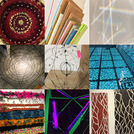
This is an introductory project that addresses identifying the Elements of Art and Principles of Composition in immediate surroundings and provides these terms a real-time life application. The project is interactive and exploratory, requiring individual observation of a students' physical world. This project can be modified to include more images, changes in grid template and combined to include both Elements and Principles together; incluiding identifying other terms in art such as mediums. The project can be used in an online formatted course or a face to face environment. Including Art Appreciation, Art Orientation, Two-Dimensional Design and Three-Dimensional Design studio courses.

Students will be completing a capstone project for an Adobe Photoshop/Graphic Design course. The students will create 5 new projects and add those along with already completed projects to a Google Sites Portfolio.

Learn how to create and animate art one pixel at a time with Piskelapp!

In this tutorial students will use some simple tools to create a border and add a drop shadow to create a postcard effect using a free browser-based image-editing program (pixlr.com).

This tutorial will go over how to create a "pop out" effect in a free, browser-based, raster-based editing program (pixlr.com).

The skills of researching, inquiring of, and analyzing one’s own social identity and positionality will be undertaken in a peer-group environment with supportive agreements. This takes place over the first two weeks of the term so that it will serve in this context as a framing device for the overall course. The ability to recognize and articulate one’s own positionality — and to relate it to larger, inseparable systems through intersectionality — will be a valuable life skill that will evolve with the student long beyond the course and their college experience.
This process is intended to serve students equitably by acknowledging the reality of unconscious bias, becoming more aware of intersectionality in our social identities (Hardiman et al., 2007; Sensoy & DiAngelo, 2012), and better understanding how implicit and explicit aspects of our identities affect our experience.